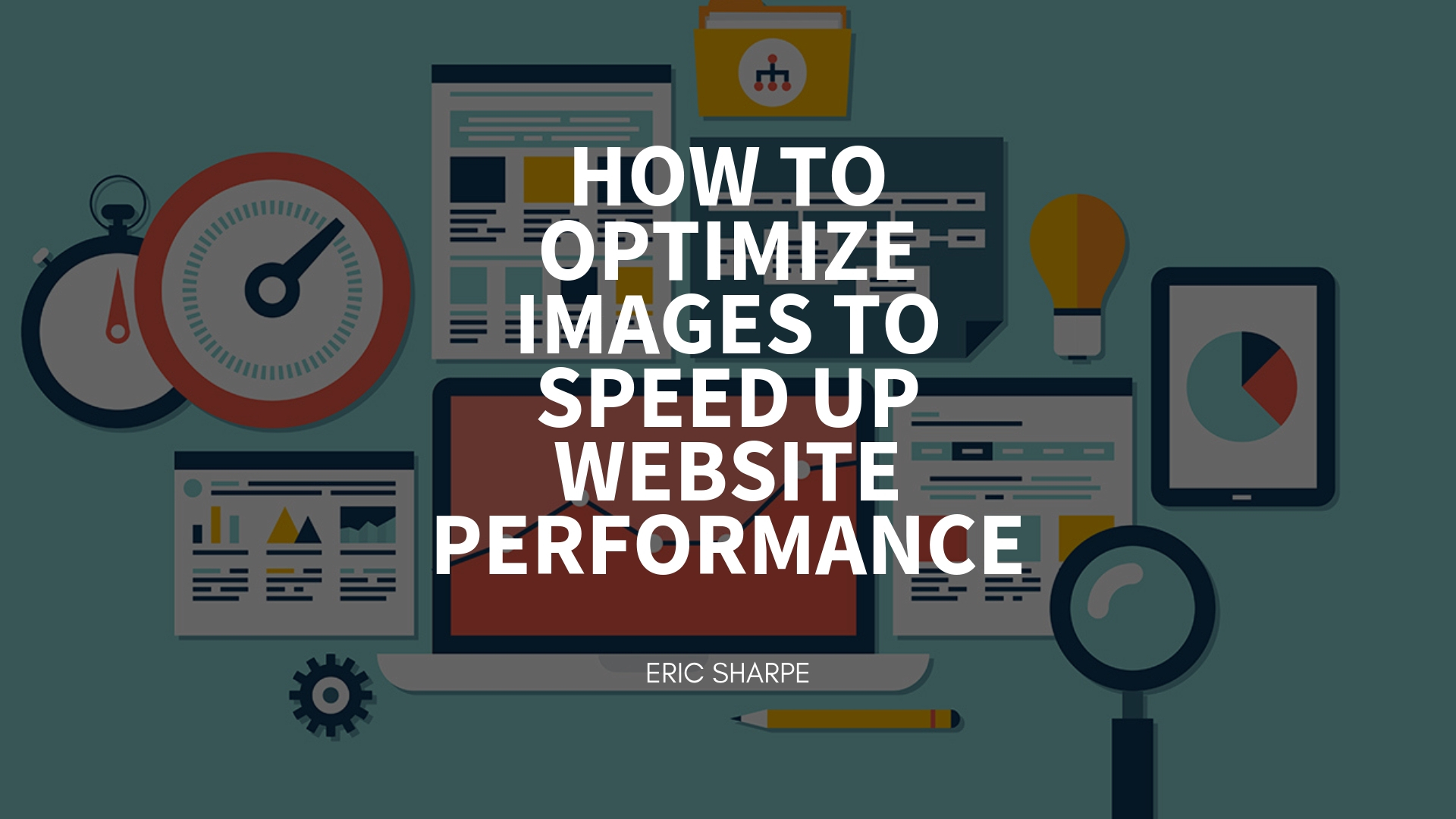
Images play a very important role in grabbing a visitor’s attention, as it makes the content to look more graceful and eye-catching. However, these images also increase the length of the pages. Images are used on webpages with articles or with content because it makes the content clearer to the reader and catches the attention of the users. Sometimes visitors don’t even like to read the content, so in those cases images play a very important role in explaining what this website, article, ad or blog post is all about.
Here are some tips to optimize images in the best way possible so that website performance can be enhanced:
Image Formats
Image formats are used to maintain a consistent standard and balance between the quality and the performance. Mostly two types of formats are used – JPEG and PNG.
JPEG stands for the Joint Photographic Expert Group. Every digital camera and photo print shop supports JPEG standards. It is used to keep the image size moderately small and uses less space. Compression levels can also be changed using JPEG. Images are usually compressed so that you can store them in very little space. Its disadvantage is that every time you compress an image, some information is lost.
PNG stands for Portable Network Graphics. These are as popular as JPEG. They are also used for the compression of files but this is done with the loss of color in the image. The quality would not be affected but the size of the file will become larger.
Resize the image before uploading
Resizing of images refers to the increasing and decreasing of pixels. While uploading an image to your webpage, as well as to WordPress, check the size and pixels of the image. Then due to the difference in pixels the quality of the image can be affected.
Image dimensions
Image dimensions are the length and width of a digital image. It is commonly measured in pixels, however several graphics programs allow you to view and work with your image in the same inches or centimeters. For example, if you are using a high-resolution digital camera you can change the dimensions of the image to upload it to the website.
Lazy loading images
Lazy loading is an optimization technique for online content. Unlike bulk loading, which loads the whole page in front of the visitor at once, lazy loading loads only when the visitor wants to see. If you want to use lazy loading, Optimole can be helpful. Optimole is an all-in-one solution for your image optimization.
Image Caption
The captions attract the attention of the users, and captions in images help users to learn about the content. Most of the time when captions are not included it can make users loose focus.
ALT text
The Alt tag is probably the most important image optimization factor. These should be the same as the image file name. Alt stands for alternate. The text in the alt tag is displayed in place of the image if the image cannot be shown or is taking too long to load. Which is why it is also incredibly relevant for better SEO.
Conclusion
Image optimization is generally done for saving images in a very small size without affecting its quality. With the optimization, loading of images would be fast, the quality would not be affected, and the images would be stored in much less space. Moreover, due to the fast loading, this increases the user experience and leads to better satisfaction.



